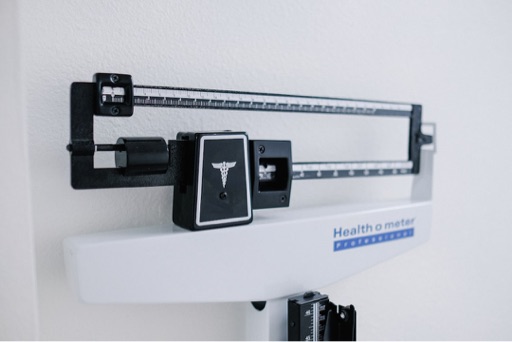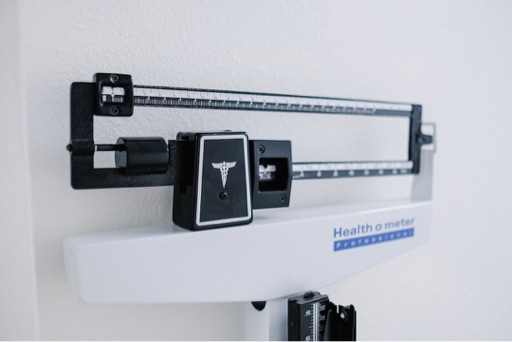The ability to play your PS4 games remotely is a game-changer for many gamers. With Remote Play, you can enjoy your favorite games from anywhere, provided you have a decent internet connection. Here’s how to set it up and maximize your gaming experience.
Setting Up Remote Play
First things first, ensure that your PS4 is updated to the latest firmware. Here’s how to enable Remote Play:
- Go to Settings > Remote Play Connection Settings.
- Check the box that says Enable Remote Play.
- Now go to Account Management > Activate as Your Primary PS4 and make sure your PS4 is set as the primary console.
Using Remote Play
Download the Remote Play app on your PC, Mac, or mobile device. After installation, launch the app and log in to your PlayStation Network account. The app will search for your PS4. Once connected, you can start playing your games on any supported device.
Performance Tips
To ensure the best performance while using Remote Play, follow these tips:
- Use a wired connection for your PS4 if possible, or locate it near your Wi-Fi router.
- Close any unnecessary applications on your device to free up resources.
- Adjust the video quality settings in the Remote Play app to match your internet speed.
Despite any initial setup needed, Remote Play offers a flexible way to enjoy your PS4 games without being tethered to your console. Whether lounging on the couch or traveling, take your gaming experience with you!

Source: Outlook India